How to reverse lookup a URL
To reverse lookup a URL that has been shortened with reKnag, first enter the shortened URL in the URL input field (1) then click the submit button (2).
reKnag Lookup will show you the Original URL (4) which you can copy by clicking the copy icon (3).
If the URL is very long, it will be clipped and ... will show at the end. If you want to see the entire URL click the View Full URL button (5).
You can also analyze the original URL with VirusTotal™ by clicking the Analyze on VirusTotal button (6) which will return a URL you can visit to see the results. That url will appear as "vTotal" below the button (7).
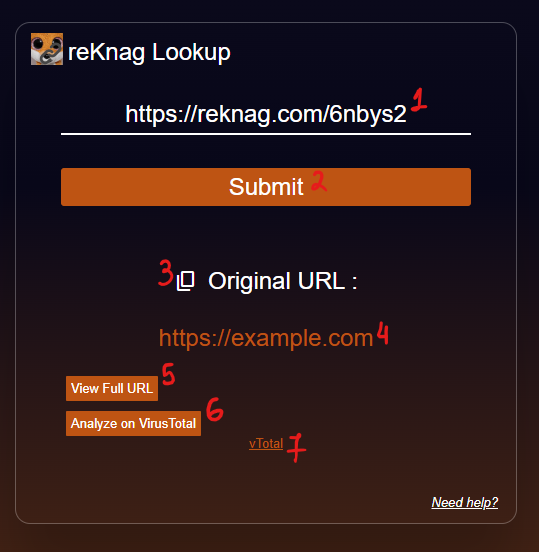
VirusTotal™ is a trademark of Google LLC
Last modified: 30 March 2024